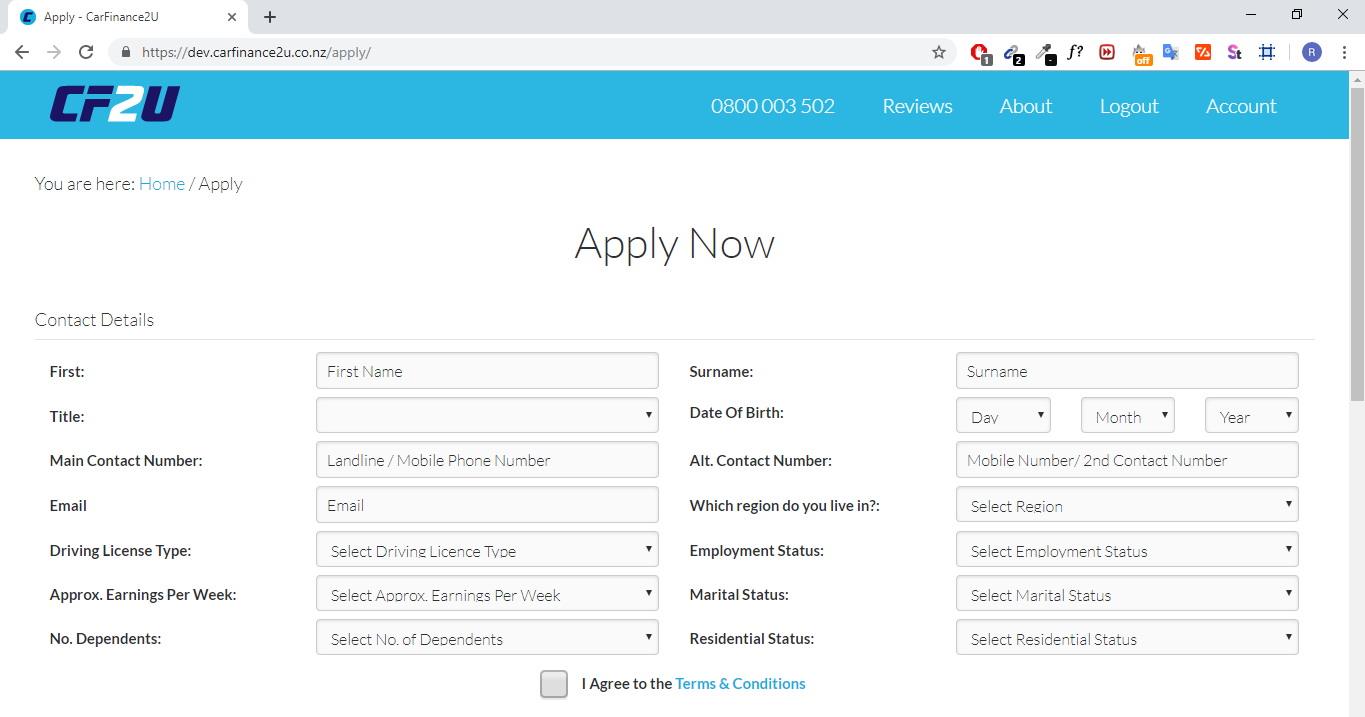Registration
To register as a dealer at Car Finance 2U, please follow the steps below:
- On the top right corner of the screen, click the option About > Dealer Login

- At the bottom of the page, click the option Register
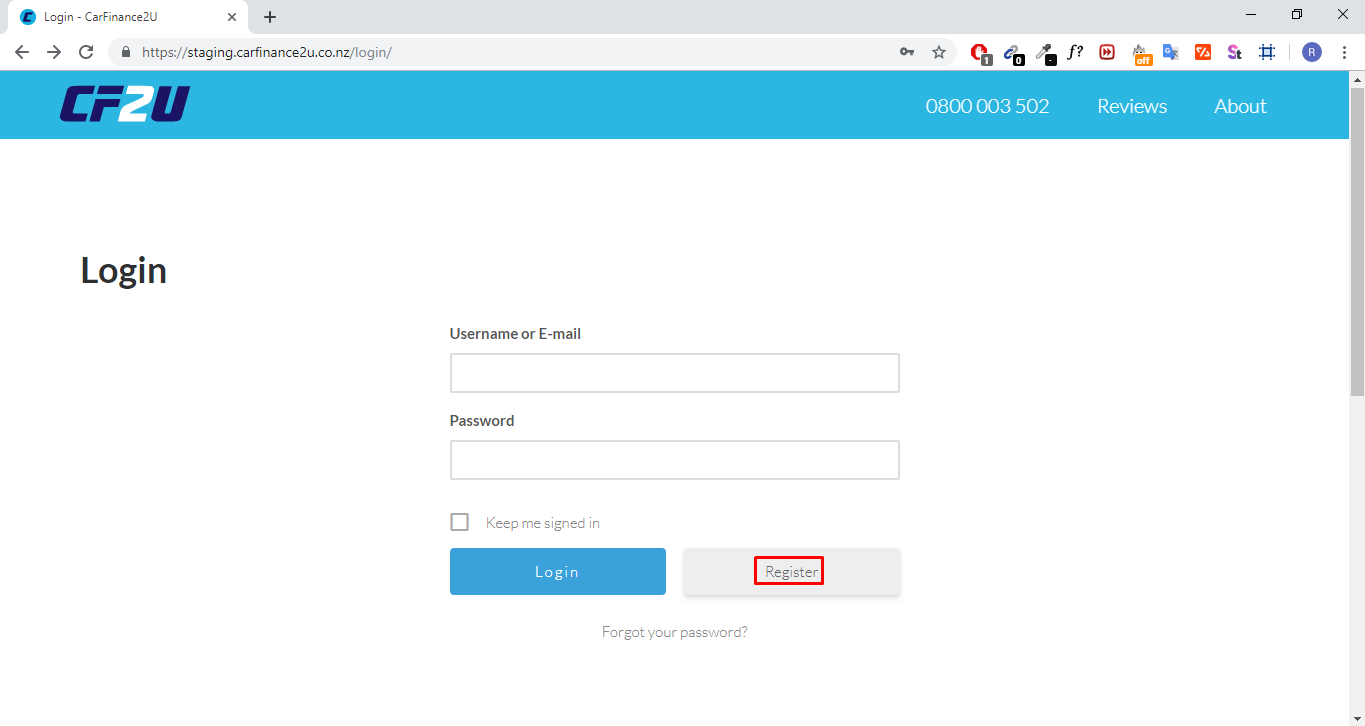
- Insert the company name or MVTR number to auto populate fields, fill additional details and click Register
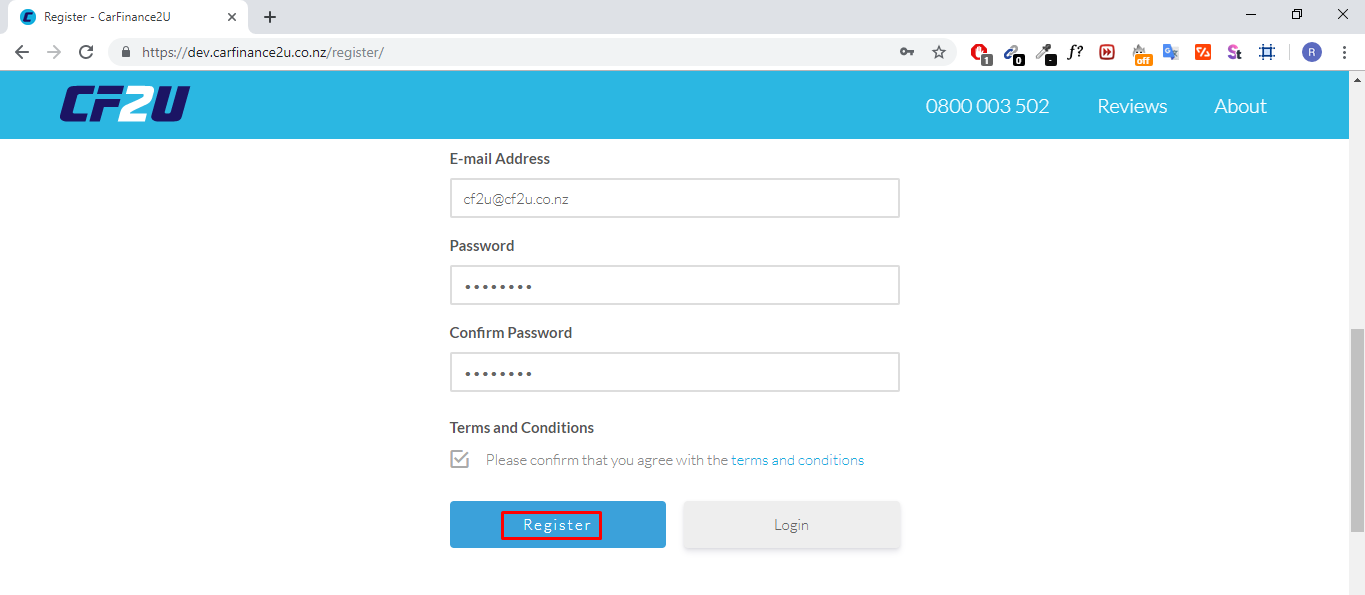
- Well done, after finishing this step we will review your application and you will receive an update shortly!
Login
After signing up as a dealer, we will review your application and you will be notified shortly. Once your application has been approved, please follow the steps below:
- On the top right corner of the screen, click the option About > Dealer Login

- Fill in the email and password used in the registration form and you should be logged in to the system
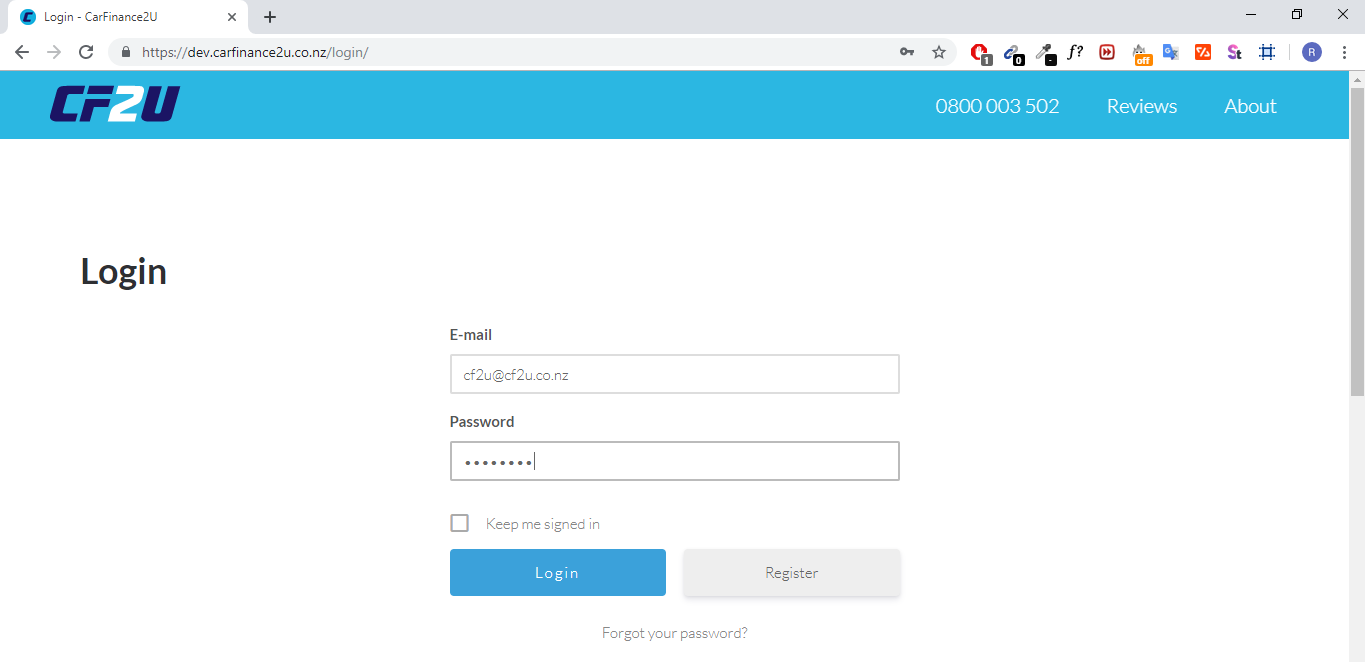
Create Application
Once the login is complete, you will be redirected to your profile page. Follow the steps below to create an application:
- Click the button Add Customer

- You should now be redirected to the form to fill details about your customer. Please fill in all steps